Windows Xp TIPS
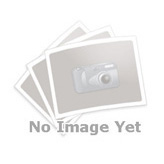
Repair Windows XP Without Bootable CD Many Times the registry entries or files of our system got corrupted because of viruses or other reasons, in this case for repairing windows XP we format our system or repair windows xp by some other ways like by using Bootable cd...
Read more






